Опубликовано пользователем admin

Совсем скоро – уже 26 апреля – в Питере состоится 5-я, юбилейная конференция «CPA Life», традиционно посвященная рекламе в Интернете и партнерскому маркетингу в РФ и Восточной Европе. К юбилейной конфе организаторы подготовились как следует: ожидается более 2500 участников, 35 спикеров-экспертов, более 60 стендов и ценные призы. И уже сейчас вы можете зарегистрироваться на «CPA Life» и купить билет по выгодной цене – а она через несколько дней поднимется!
На этом мероприятии у вас будет уникальная возможность узнать практическую и актуальную информацию о маркетинге в Сети и монетизации трафика. Ведь перед гостями выступят топовые маркетологи, руководители крупных компаний и просто люди, добившиеся успеха. Среди докладчиков Сергей Хитров, Никита Фоминов, Элла Мак, Александр Дужников, Тарас Гуща, Руслан Апаев и многие другие. Кроме этого, гарантирован активный нетворкинг, новые бизнес-знакомства и просто хорошо проведенное время с пользой.
Если вы хотите приобрести билет на «CPA Life», то сделать это можно на официальном сайте мероприятия cpalife.su.



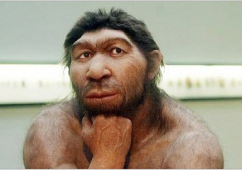
Добавить комментарий